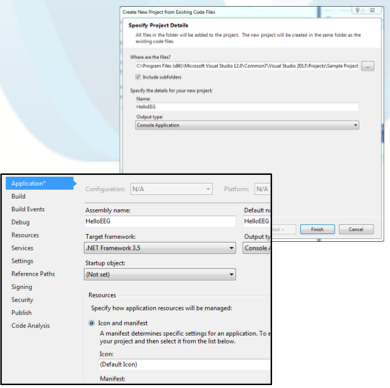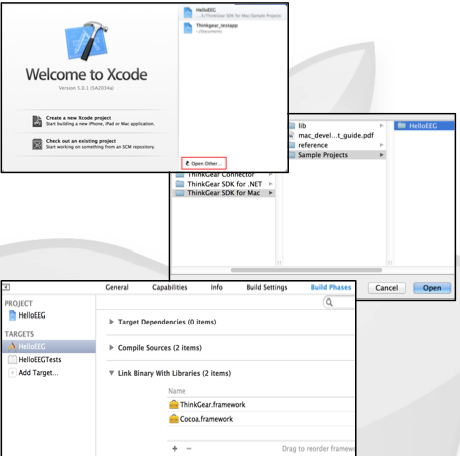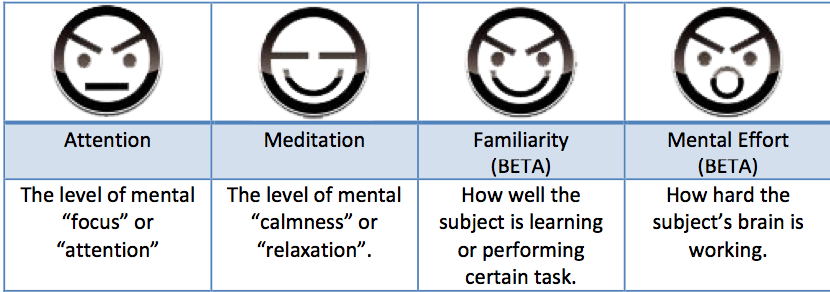Table of Contents
Welcome to the Developer Tools for NeuroSky's brainwave reading technology.
Get Connected
MindWave: Download the driver and prerequisite package from the disc or from the developer's website. Install and Connect the device by following the user guide. http://developer.neurosky.com/docs/doku.php?id=mindwave
MindWave Mobile: Pair and connect the device by following the user guide.
*For connecting problems, please check your battery level and refer to the user guide for troubleshooting.
For .Net Developer
- *From Visual Studio, choose File → New → Project From Existing Code…
- Project type: Visual C#
- Project path: ThinkGear SDK for .NET\Sample Project\HelloEEG
- Project name: HelloEEG
- Output type: Console Application
- From toolbar Project → HelloEEG Properties and set Target framework to .NET Framework 3.5
- Right click on Reference from Solution Explorer and choose Add Reference
- Choose “Browse” Tab and add ThinkGear.dll from HelloEEG/neurosky into the project
- Remove Microsoft.CSharp reference if there is a warning
*For VS Express users, unzip HelloEEG_Ex.zip from the project directory. Choose “Open project” and open HelloEEG.csproj.
For details, please refer to thinkgear.net_sdk_dev_guide_and_api_reference.pdf in /ThinkGear SDK for .NET/
For Mac Developer
- From Xcode, choose “Open Other…”.
- Browse through ThinkGear SDK for Mac\Sample Projects\HelloEEG and Open it.
- Import ThinkGear.framework from ThinkGear SDK for Mac/lib into the project.
For details, please refer to mac_development_guide.pdf in /ThinkGear SDK for Mac/
Quick API Reference
| void Connect(string portName) | Attempts to open a connection with the port name specified by portName. |
| void ConnectScan() | Attempts to open a connection to the first Device seen by the Connector. |
| void ConnectScan(string portName) | Same as ConnectScan but scans the port specified by portName first. |
| void Discount() | Closes all open connections. |
| void Disconnect(Connection connection) | Close a specific connection specified by Connection. |
| void Disconnect(Device device) | Close a specific device specified by Device. |
| void Send(string portName, byte[byteToSend) | Send an array of bytes to a specific port. |
| void enableMentalEffort() DEPRECATED | Starts recording data for 60 sec. Once the recording is complete, the Mental Effort will be calculated. |
| void enableFamiliarity() DEPRECATED | Starts recording data for 60 sec. Once the recording is complete, the Familiarity will be calculated. |
| Event | |
|---|---|
| DeviceFound | Occurs when a ThinkGear device is found. |
| DeviceNotFound | Occurs when a ThinkGear device could not be found. |
| DeviceValidating | Occurs right before the connector attempts a special port. |
| DeviceConnected | Occurs when a ThinkGear device is connected. |
| DeviceConnectFail | Occurs when the Connector fails to connect to that port specified. |
| DeviceDisconnected | Occurs when the Connector disconnects from a ThinkGear device. |
| DataReceived | Occurs when data is available from a ThinkGear Device. |
| TGParser Class | |
| Dictionary<string, double>[] Read(DataRow[] dataRow) | Parses the raw headset data in dataRow and returns a dictionary of usable data. |